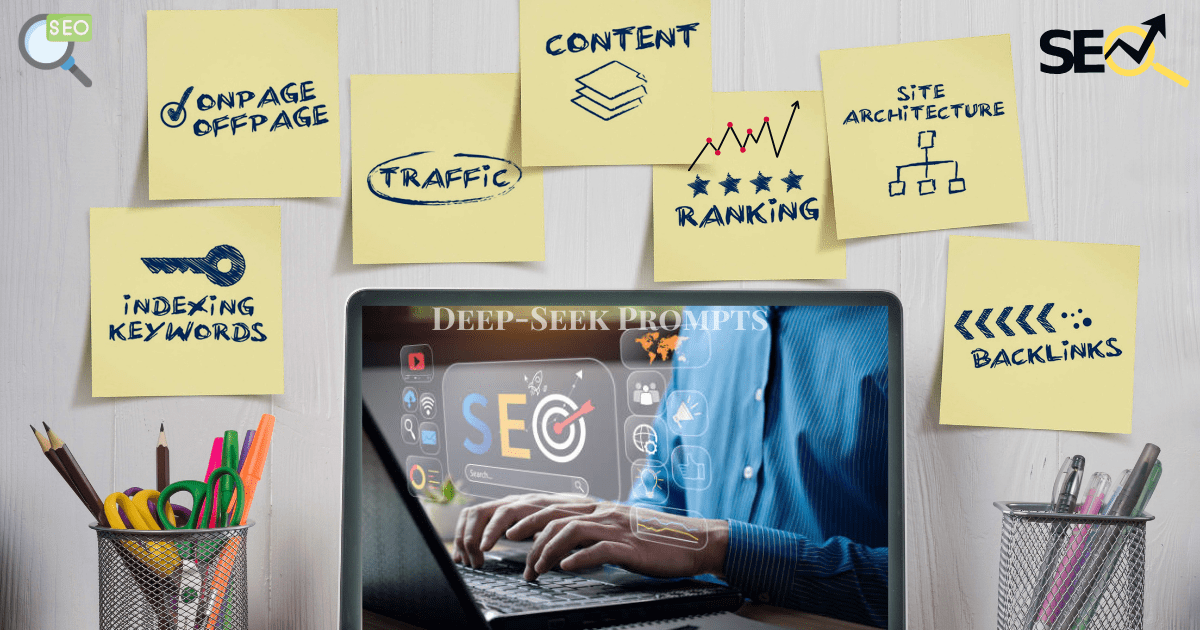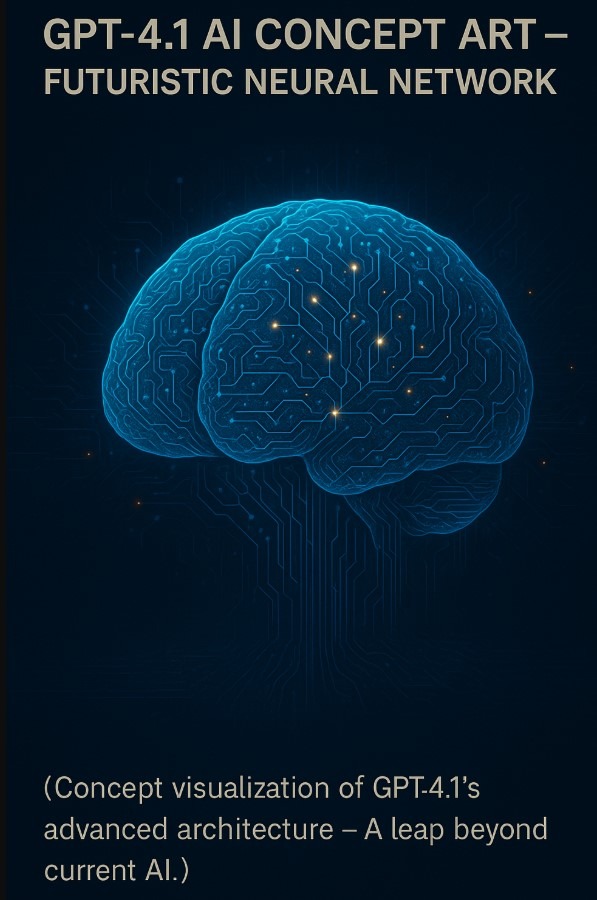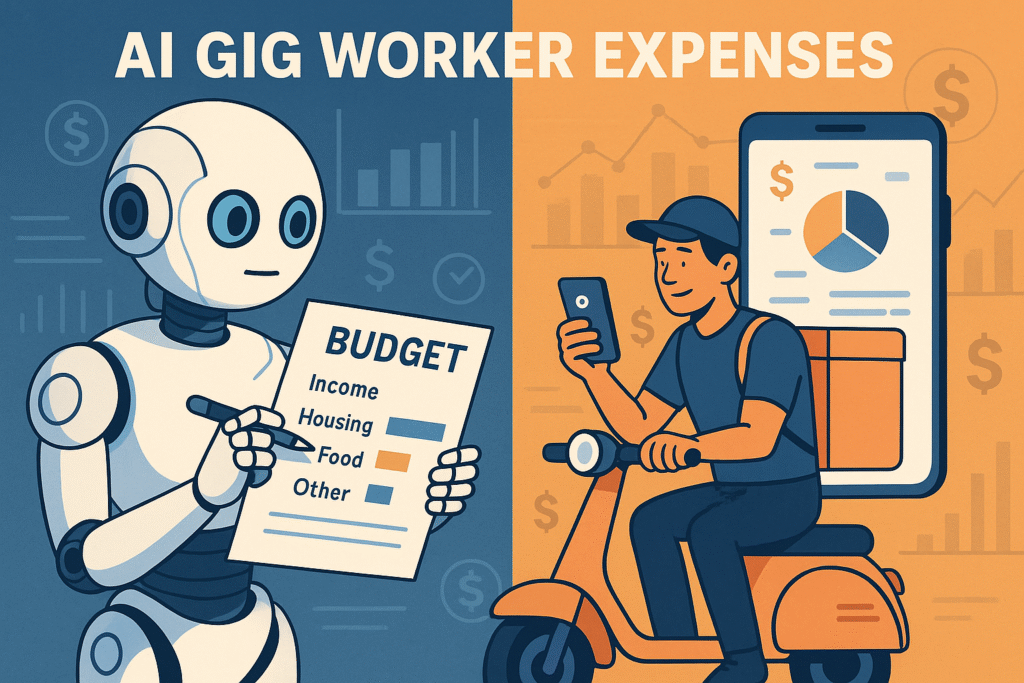
Did you know that gig workers spend an average of 4.5 hours each week managing receipts and tracking expenses? AI for gig worker expenses is changing this reality for thousands of freelancers.
As a gig worker, your time literally equals money. However, managing the financial side of your business often consumes hours that could be spent earning. Expense management AI tools are specifically designed to handle this burden. Surprisingly, many gig economy financial tools now use sophisticated AI expense tracking capabilities to automatically categorize purchases, track mileage, and even identify tax deductions. Artificial intelligence for freelancers has evolved beyond simple receipt scanning to comprehensive financial assistants.
This guide breaks down exactly how to implement these AI solutions into your workflow, consequently saving you hours of administrative work each month. We’ll cover everything from choosing the right tools to generating reports that help you make smarter business decisions. Ready to transform your expense management process? Let’s dive in.
Stop Wasting Time! The Best AI Expense Trackers for 2024:
Top-tier AI expense trackers slash paperwork time by 65% for gig workers, automating receipt logging and tax deductions with military precision. The right tool does more than just log receipts—it becomes your financial assistant, helping you maximize deductions and minimize tax-time stress.
Top AI apps for gig workers
The market offers several AI-powered expense tracking solutions specifically designed for independent contractors. These tools simplify financial management through automation and smart features.
Everlance stands out as a comprehensive option trusted by over 4 million drivers and solopreneurs [1]. This app automatically tracks mileage using GPS technology, allows credit card linking for automatic expense logging, and even suggests potential tax deductions you might have missed.
FlyFin specializes in tax optimization for independent professionals. This AI-powered tax app connects to your business expense accounts and actively searches for deductions. Each suggestion can be manually approved or rejected, and users can consult with human CPAs when needed [2].
Solo offers a complete operating system for gig workers, tracking income, expenses, and tax projections. Its unique “Smart Schedule” feature uses AI to predict the best hours and jobs to work in specific areas [3].
QuickBooks Self-Employed helps independent contractors track expenses, generate detailed reports, and enter payroll information. Beyond bookkeeping capabilities, it includes a built-in automatic mileage tracker [3].
Additional options worth considering include:
- Hurdlr: Offers expense management and mileage tracking capabilities
- Zoho Expense: Provides comprehensive mileage tracking and business expense management
- Wave: Free accounting software with invoicing and receipt-scanning features [4]
Free vs paid tools: what to consider
When deciding between free and paid expense management AI tools, several factors deserve attention.
Free tools provide basic expense tracking features, including the ability to input and categorize expenses [5]. These are excellent starting points for gig workers with tight budgets. Apps like Wave offer free invoicing, accounting, and receipt-scanning features [4].
Paid options typically offer enhanced functionality that can justify their cost. These premium features often include:
- More robust automation capabilities that save additional time
- Better customer support when issues arise [5]
- Enhanced security and privacy protocols [5]
- Advanced reporting and analytics features
- Seamless integration with accounting software
One significant advantage of paid expense management AI tools is their ability to provide proactive, auto-enforced spend controls that prevent out-of-policy expenses before they occur [6]. Furthermore, paid apps typically offer multi-layered security protocols to safeguard your sensitive financial information [6].
Your selection should ultimately align with your specific needs and financial situation [5]. Consider factors like the volume of expenses you track monthly, the complexity of your financial situation, and how much time you want to save. Many gig workers find that paid tools deliver a positive return on investment through tax savings and time efficiency.
Before committing to any expense management tool, evaluate its mobile capabilities. Since gig work often happens on the go, a full-featured mobile app is essential for seamless expense management [6]. Additionally, check that your chosen tool integrates with your existing financial software to ensure a unified view of your finances.
By carefully selecting the right AI expense tracking tool, you can transform your financial management process from a time-consuming chore into a streamlined system that works while you focus on growing your gig business.
Set Up Your Income and Expense Categories:
Proper categorization of your income and expenses forms the backbone of effective financial management for gig workers. First of all, organizing your transactions into clear categories transforms scattered receipts and payments into actionable financial insights. When leveraging AI for gig worker expenses, proper categorization becomes even more powerful.
Why categorization matters
Unlike traditional employees, gig workers earn from multiple sources, often in varying amounts and at irregular intervals. This complexity makes accurate income tracking essential [7]. The IRS requires all gig economy workers to report earnings on tax returns—whether from part-time, temporary, or side gigs [8]. Precise expense categorization can slash your tax bill by 30% or more – the difference between owing and getting a refund.
With accurate categorization, you can:
- Maximize tax deductions – Proper expense categorization ensures you don’t miss out on deductions like home office expenses, mileage, software subscriptions, and marketing costs [7]
- Simplify tax preparation – Well-organized records can be easily sorted and extracted, making tax filing significantly less burdensome [9]
- Avoid audit complications – Accurate recordkeeping protects you in case of an IRS audit by clearly demonstrating business-related expenses [10]
- Gain financial clarity – Categories allow you to group transactions to better control income and expenses and understand the overall evolution of your finances [11]
Indeed, the benefits extend beyond tax season. Expense management AI tools can analyze your categorized data to provide insights into spending patterns, helping you make informed business decisions. As a result, you’ll be better positioned to predict income fluctuations and plan for future expenses [12].
Common categories for gig workers
For effective financial management, gig workers generally need to establish both income and expense categories. Expense tracking apps often employ AI to automatically sort transactions, though custom categories may be necessary for your specific situation [9].
Income categories should capture all revenue sources. These typically include:
- Service income (categorized by platform or client)
- Sales receipts (for physical or digital products)
- Tips and bonuses
- Referral payments
- Other business income
Expense categories for gig workers often align with potential tax deductions. Common expense categories include:
- Transportation – Car payments, fuel, public transit, rideshare services, mileage [13]
- Home office – Portion of rent/mortgage, utilities, internet when used exclusively for business [14]
- Equipment and supplies – Computers, phones, software, office supplies under $200 [15]
- Common categories for gig workers
- For effective financial management, gig workers generally need to establish both income and expense categories. Expense tracking apps often employ AI to automatically sort transactions, though custom categories may be necessary for your specific situation [9].
- Income categories should capture all revenue sources. These typically include:
- Service income (categorized by platform or client)
- Sales receipts (for physical or digital products)
- Tips and bonuses
- Referral payments
- Other business income
- Expense categories for gig workers often align with potential tax deductions. Common expense categories include:
- Transportation – Car payments, fuel, public transit, rideshare services, mileage [13]
- Home office – Portion of rent/mortgage, utilities, internet when used exclusively for business [14]
- Equipment and supplies – Computers, phones, software, office supplies under $200 [15]
- Professional services – Legal fees, accounting services, tax preparation [16]
- Insurance – Business liability insurance, health insurance premiums [17]
- Marketing – Website hosting, business cards, advertising costs [14]
- Subscriptions – Industry-specific tools, professional memberships [18]
- Education – Courses, workshops, books related to your gig work [19]
- Banking fees – Business account maintenance, transaction fees [16]
- In addition, many expense management AI tools can create automatic subcategories for more granular analysis. For instance, the technology can distinguish between business meals with clients (potentially deductible) and personal dining expenses (non-deductible) [20].
- Setting up these categories in your chosen AI expense tracking app creates the foundation for automated financial management. The more precise your categories, the more valuable the insights you’ll gain from artificial intelligence for freelancers analyzing your financial data.
- Automate Expense Logging with AI
- Eliminating manual data entry marks the biggest time-saving opportunity for gig workers managing expenses. Once you’ve selected your AI tools and set up categories, the next crucial step is automating the actual expense logging process.
- Using receipt scanning tools
- Receipt scanning technology has evolved dramatically, primarily through advances in Optical Character Recognition (OCR). Current AI-powered scanning tools can extract key information from receipts in seconds, regardless of format or condition.
- To implement receipt scanning effectively:
- Capture receipts immediately – Take photos of receipts as soon as you receive them using your expense app’s mobile camera function. This prevents loss and creates a digital record instantly.
- Let AI do the heavy lifting – Modern expense apps automatically extract critical data points including vendor name, date, total amount, tax information, and even individual line items.
- Verify the extracted data – While AI accuracy has improved substantially, briefly review the extracted information before confirming.
- Many apps offer email forwarding capabilities, enabling you to forward electronic receipts directly to a designated address for automatic processing. For instance, some platforms create expenses automatically when you forward receipts from your work email.
- Linking bank accounts securely
- Connecting your bank accounts to expense management AI tools creates a real-time financial dashboard that eliminates manual transaction entry altogether.
- Most modern expense management platforms use secure APIs to connect with banking institutions. These connections enable:
- Real-time transaction syncing without delays or waiting for statements
- Automatic categorization of expenses based on your predefined categories
- Instant reconciliation between receipts and transactions
- Reduced risk of fraud by working directly with source data
- If you have privacy concerns about sharing banking credentials, alternative approaches exist. Certain applications like Skwad monitor email notifications from banks instead of requiring direct account access. This method works by:
- Setting up email forwarding for bank and credit card alerts
- The AI reads these emails and extracts relevant financial information
- Transactions are automatically categorized based on the alert information
- Your financial dashboard updates in real-time as new alerts arrive
- Throughout this process, your banking credentials remain private, effectively maintaining your bank’s liability protection and terms of service compliance.
- For maximum security when linking accounts directly, enable two-factor authentication on all financial applications and use unique, complex passwords for each service. Never share one-time codes or click links in unsolicited emails claiming to be from your financial institutions.
- By automating receipt capture and bank connections, gig workers can effectively eliminate hours of manual data entry each month, all while maintaining security and accurate financial records.
- Use AI to Analyze Spending Patterns
- After setting up automatic expense logging, the true power of AI for gig worker expenses emerges through data analysis. Modern expense management AI doesn’t just store your financial information—it transforms raw data into actionable insights that can significantly improve your financial decisions.
- Spotting trends in your expenses
- AI expense tracking systems excel at recognizing complex patterns within your financial data [1]. These systems analyze your transaction history to provide:
- Comprehensive categorization of expenses by cost, project, department, and location
- Visual representations that highlight where your money is going
- Spending preferences that might otherwise remain hidden [16]
- Insurance – Business liability insurance, health insurance premiums [17]
- Marketing – Website hosting, business cards, advertising costs [14]
- Subscriptions – Industry-specific tools, professional memberships [18]
- Education – Courses, workshops, books related to your gig work [19]
- Banking fees – Business account maintenance, transaction fees [16]
In addition, many expense management AI tools can create automatic subcategories for more granular analysis. For instance, the technology can distinguish between business meals with clients (potentially deductible) and personal dining expenses (non-deductible) [20].
Setting up these categories in your chosen AI expense tracking app creates the foundation for automated financial management. The more precise your categories, the more valuable the insights you’ll gain from artificial intelligence for freelancers analyzing your financial data.
Automate Expense Logging with AI:
Eliminating manual data entry marks the biggest time-saving opportunity for gig workers managing expenses. Once you’ve selected your AI tools and set up categories, the next crucial step is automating the actual expense logging process.
Using receipt scanning tools
Receipt scanning technology has evolved dramatically, primarily through advances in Optical Character Recognition (OCR). Current AI-powered scanning tools can extract key information from receipts in seconds, regardless of format or condition.
To implement receipt scanning effectively:
- Capture receipts immediately – Take photos of receipts as soon as you receive them using your expense app’s mobile camera function. This prevents loss and creates a digital record instantly.
- Let AI do the heavy lifting – Modern expense apps automatically extract critical data points including vendor name, date, total amount, tax information, and even individual line items.
- Verify the extracted data – While AI accuracy has improved substantially, briefly review the extracted information before confirming.
Many apps offer email forwarding capabilities, enabling you to forward electronic receipts directly to a designated address for automatic processing. For instance, some platforms create expenses automatically when you forward receipts from your work email.
Linking bank accounts securely
Connecting your bank accounts to expense management AI tools creates a real-time financial dashboard that eliminates manual transaction entry altogether.
Most modern expense management platforms use secure APIs to connect with banking institutions. These connections enable:
- Real-time transaction syncing without delays or waiting for statements
- Automatic categorization of expenses based on your predefined categories
- Instant reconciliation between receipts and transactions
- Reduced risk of fraud by working directly with source data
If you have privacy concerns about sharing banking credentials, alternative approaches exist. Certain applications like Skwad monitor email notifications from banks instead of requiring direct account access. This method works by:
- Setting up email forwarding for bank and credit card alerts
- Say goodbye to manual data entry. The AI processes hundreds of emails in minutes, transforming your inbox into an organized financial database.
- Transactions are automatically categorized based on the alert information
- Your financial dashboard updates in real-time as new alerts arrive
Throughout this process, your banking credentials remain private, effectively maintaining your bank’s liability protection and terms of service compliance.
For maximum security when linking accounts directly, enable two-factor authentication on all financial applications and use unique, complex passwords for each service. Never share one-time codes or click links in unsolicited emails claiming to be from your financial institutions.
By automating receipt capture and bank connections, gig workers can effectively eliminate hours of manual data entry each month, all while maintaining security and accurate financial records.
Use AI to Analyze Spending Patterns:
After setting up automatic expense logging, the true power of AI for gig worker expenses emerges through data analysis. Modern expense management AI doesn’t just store your financial information—it transforms raw data into actionable insights that can significantly improve your financial decisions.
Spotting trends in your expenses
AI expense tracking systems excel at recognizing complex patterns within your financial data [1]. These systems analyze your transaction history to provide:
- AI-powered expense categorization drills down to the penny – tracking costs by project, department, and geographic location with forensic accuracy.
- Visual representations that highlight where your money is going
- Spending preferences that might otherwise remain hidden
Advanced algorithms and machine learning enable artificial intelligence for freelancers to quickly analyze spending patterns and uncover trends tailored to your specific financial habits [3]. Rather than simply tracking expenditures, these tools help you manage money proactively.
The optimal AI utilization rate for maximum benefit falls between 27% and 32% of total management time—nearly triple the average current usage rate of around 10% [21]. This suggests most gig workers are still underutilizing the analytical capabilities of their expense tools.
Getting alerts for unusual activity
Beyond trend analysis, expense management AI provides critical protection through real-time monitoring and anomaly detection. These systems scrutinize transaction data instantaneously, enabling immediate response to suspicious activities [22].
Particularly valuable for gig workers managing multiple income streams, AI tools offer:
- Real-time notifications when approaching budget limits [3]
- Alerts for upcoming bills to improve cash flow management
- Flagging of unusual spending habits, such as multiple transactions at the same location [23]
- Detection of unexpected bank account changes that could indicate fraud [24]
The technology builds comprehensive risk profiles by analyzing various data points including transaction amounts, frequencies, locations, and user behaviors [22]. Subsequently, the system identifies deviations that might indicate suspicious activities.
This protection extends to detecting fraudulent expense claims through comparison with historical data. AI identifies suspicious patterns and flags them for review, thus saving valuable resources while ensuring financial integrity [25].
For gig workers managing fluctuating income, these capabilities deliver a dual benefit—they simultaneously protect against fraud while providing clearer visibility into legitimate spending patterns, thereby creating a foundation for better financial decision-making [26].
Generate Reports and Plan Ahead:
The culmination of effective expense tracking lies in generating actionable reports that inform your financial decisions. Once your AI expense tracking system has collected and analyzed your data, you can extract powerful insights through customized reports.
Creating monthly summaries
AI-powered expense trackers automatically transform raw financial data into comprehensive monthly summaries. These reports provide a clear picture of your financial situation, essentially creating a financial snapshot that helps you understand your cash flow at a glance [2]. Many AI tools offer customizable dashboards that:
- Consolidate spending data across multiple income sources
- Generate tax reports that maximize deductions
- Provide real-time analytics on spending patterns
- Create visual representations that make complex information easy to understand [6]
Beyond basic expense tracking, these monthly summaries help you monitor your financial health and make informed business decisions [2]. For gig workers juggling multiple income streams, AI-generated reports are particularly valuable because they automatically categorize expenses and organize financial data—transforming what was once a tedious manual process into an automated one [27].
Using AI to forecast future expenses
AI-driven predictive analytics represents a significant advancement for gig workers planning their finances. Unlike traditional forecasting methods that rely primarily on historical data and manual input, expense management AI can analyze complex datasets, identify patterns, and project future trends with greater precision [28].
According to financial experts, AI can analyze various factors including:
- Client payment patterns to improve cash flow
- Market conditions that might affect future income
- Spending cycles to optimize billing and payment schedules [29]
Furthermore, AI-powered budgeting tools can offer personalized suggestions based on your unique financial profile. Initially, these systems detect cash flow irregularities, flag unexpected spending spikes, or highlight customer trends [28]. Meanwhile, some platforms can even recommend optimal saving strategies or suggest the best times to withdraw funds [30].
For gig workers with fluctuating income, this predictive capability is especially valuable. It allows you to prepare for leaner periods and efficiently allocate resources during more profitable times [31]. Notably, regular review of these AI-generated reports is essential—financial experts recommend weekly or biweekly reviews to catch anomalies and adjust your financial strategies accordingly [27].
Conclusion:
Embrace AI to Transform Your Gig Work Financial Management:
AI-powered expense management tools have undoubtedly revolutionized how gig workers handle their finances. Throughout this guide, we’ve explored how artificial intelligence simplifies everything from receipt scanning to expense categorization, ultimately saving you those precious 4.5 hours weekly that could be dedicated to earning more income instead.
The benefits extend far beyond simple time savings. AI tools provide unprecedented visibility into your financial health, automatically categorize transactions, and flag unusual spending patterns. Additionally, they generate comprehensive reports that help you make data-driven decisions about your gig business.
Therefore, implementing AI for expense management represents a strategic investment rather than just another app subscription. The right tool will pay for itself through tax savings, fraud prevention, and the opportunity cost of reclaimed hours.
Most importantly, these AI systems continue learning from your specific financial habits, becoming more accurate and valuable over time. The technology essentially functions as your personal financial assistant, working silently in the background while you focus on what truly matters—growing your gig work business.
Although the initial setup requires some effort, the long-term benefits far outweigh this investment. By choosing the right tools, properly categorizing expenses, automating data entry, analyzing spending patterns, and utilizing AI-generated reports, you can transform your financial management from a dreaded chore into a streamlined system that works for you.
Remember, your time as a gig worker literally equals money. Consequently, any technology that helps protect and maximize that time deserves serious consideration. Start implementing these AI solutions today, and watch your productivity—and potentially your income—grow accordingly.